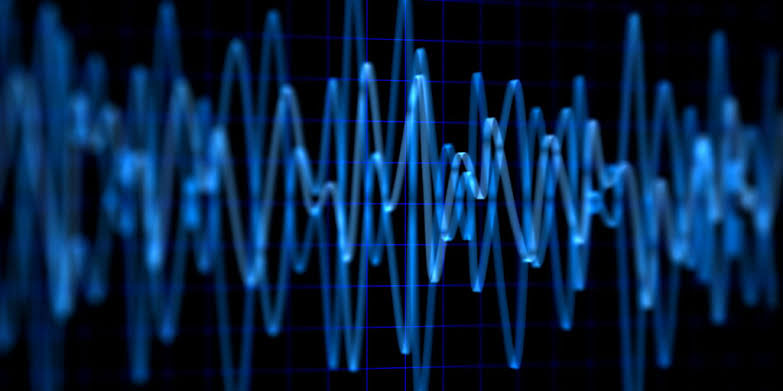GPIO usage of DACBerry series boards
Many of you may would like to add some additional hardware components to your Raspberry Pi. We provide this documentation to help you with this. However:
- We do not guarantee interoperability with any other add-on card. Even if another card is not using the same GPIOs, there are many other things that might prevent interoperability. The Raspberry Pi GPIOs are not designed as a bus system (even the I2C bus can’t be simply used by multiple cards as there might or might not be the right pull-up resistors on every I2C slave).
- Soldering on the DACBerry boards voids warranty. There is no replacement for boards that have been modified.
- There is no support from us. You can ask questions in our forums. There are already interesting projects and other users might help you.
- Do not use more than a few mA from the 3.3V line. If your circuit requires 3.3V, use the 5V power rail of the Raspberry Pi with an additional voltage regulator.
- Pin 27 and 28 are always reserved for an ID EEPROM on the Raspberry Pi. Independently which card you use, these pins are always reserved and should never be used to connect external components.
DACBerry 400 Series
- GPIOs 2-3 (Pins 3, 5) are used by our products for configuration. If you are experienced with I2C, you might add other slave devices. If you are a novice, we don’t recommend this at all.
- GPIOs 18-21 (Pins 12, 35, 38 and 40) are used for the sound interface. You can’t use them for any other purpose.
- GPIO 26 (Pin 37) is used for Board reset function. You can’t use it for any other purpose.
DACBerry AMP and AMP+
- GPIOs 2-3 (Pins 3, 5) are used by our products for configuration. If you are experienced with I2C, you might add other slave devices. If you are a novice, we don’t recommend this at all.
- GPIOs 18-21 (Pins 12, 35, 38 and 40) are used for the sound interface. You can’t use them for any other purpose.
DACBerry AMP²
- GPIOs 2-3 (Pins 3, 5) are used by our products for configuration. If you are experienced with I2C, you might add other slave devices. If you are a novice, we don’t recommend this at all.
- GPIOs 14-15 (Pins 8,10) are used for MIDI interface. You can’t use them for any other purpose.
- GPIOs 18-21 (Pins 12, 35, 38 and 40) are used for the sound interface. You can’t use them for any other purpose.
- GPIO 22 (Pin 15) is used for Mute function. You can’t use it for any other purpose.
DACBerry AMP² SE
- GPIOs 2-3 (Pins 3, 5) are used by our products for configuration. If you are experienced with I2C, you might add other slave devices. If you are a novice, we don’t recommend this at all.
- GPIOs 14-15 (Pins 8,10) are used for MIDI interface. You can’t use them for any other purpose.
- GPIOs 18-21 (Pins 12, 35, 38 and 40) are used for the sound interface. You can’t use them for any other purpose.
- GPIO 22 (Pin 15) is used for Mute function. You can’t use it for any other purpose.
DACBerry ONE
- GPIOs 2-3 (Pins 3, 5) are used by our products for configuration. If you are experienced with I2C, you might add other slave devices. If you are a novice, we don’t recommend this at all.
- GPIOs 18-21 (Pins 12, 35, 38 and 40) are used for the sound interface. You can’t use them for any other purpose.
- GPIO 23 (Pin 16) is used for IR function. You can’t use it for any other purpose.
DACBerry ONE+
- GPIOs 2-3 (Pins 3, 5) are used by our products for configuration. If you are experienced with I2C, you might add other slave devices. If you are a novice, we don’t recommend this at all.
- GPIOs 18-21 (Pins 12, 35, 38 and 40) are used for the sound interface. You can’t use them for any other purpose.
- GPIO 22 (Pin 15) is used for Mute function. You can’t use it for any other purpose.
- GPIO 23 (Pin 16) is used for IR function. You can’t use it for any other purpose.
DACBerry PRO/PRO+
- GPIOs 2-3 (Pins 3, 5) are used by our products for configuration. If you are experienced with I2C, you might add other slave devices. If you are a novice, we don’t recommend this at all.
- GPIOs 14-15 (Pins 8,10) are used for MIDI interface. You can’t use them for any other purpose.
- GPIOs 18-21 (Pins 12, 35, 38 and 40) are used for the sound interface. You can’t use them for any other purpose.
- GPIO 22 (Pin 15) is used for Mute function. You can’t use it for any other purpose.
DACBerry RDY/RDY+
- GPIOs 2-3 (Pins 3, 5) are used by our products for configuration. If you are experienced with I2C, you might add other slave devices. If you are a novice, we don’t recommend this at all.
- GPIOs 18-21 (Pins 12, 35, 38 and 40) are used for the sound interface. You can’t use them for any other purpose.
- GPIO 23 (Pin 16) is used for IR function. You can’t use it for any other purpose.
Raspberry Pi GPIO layout
For your reference, this image shows the GPIO layout for models listed:
- Pi Zero & Pi Zero W
- Pi 400
- Pi 4 Model B
- Pi 3 Model B+
- Pi 3 Model B
- Pi 2 Model B
- Pi Model B+
- Pi Model A+